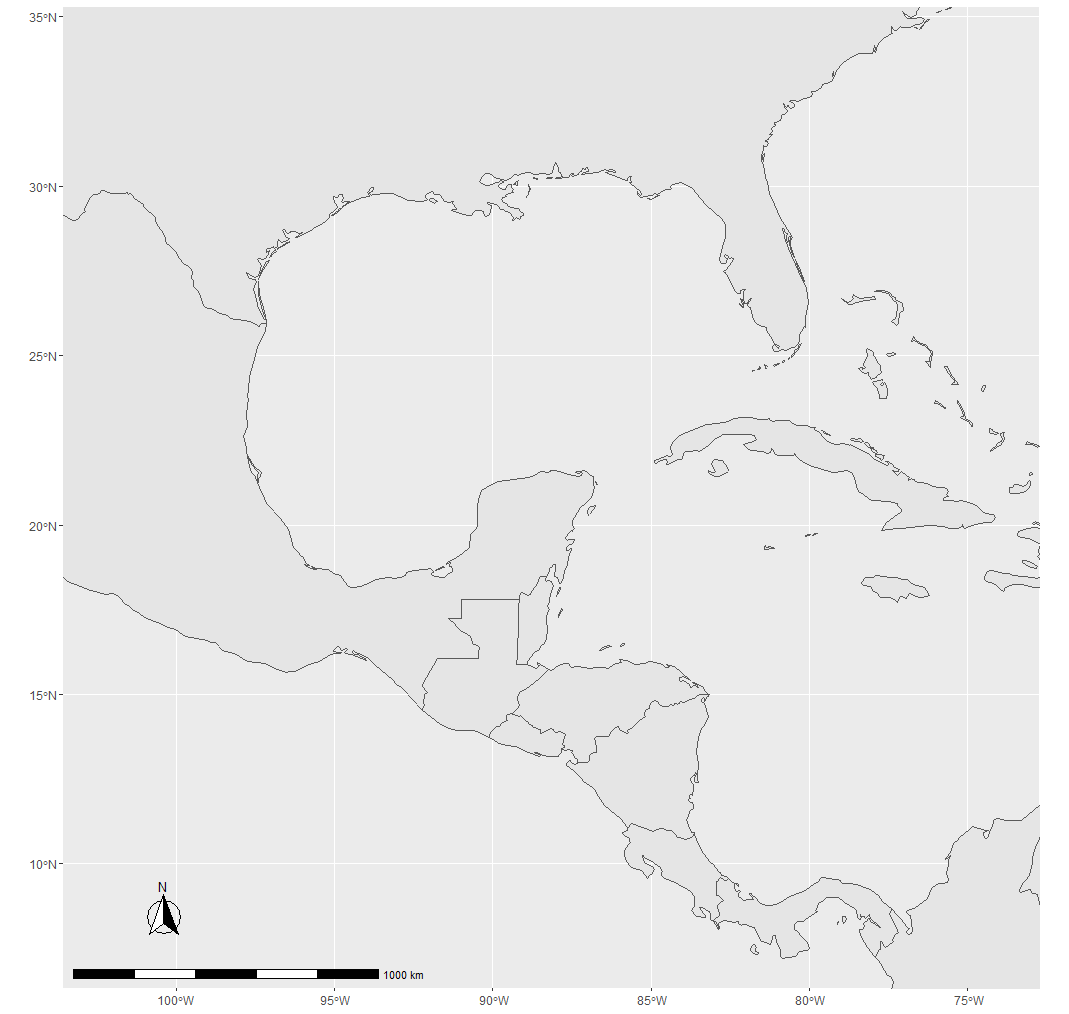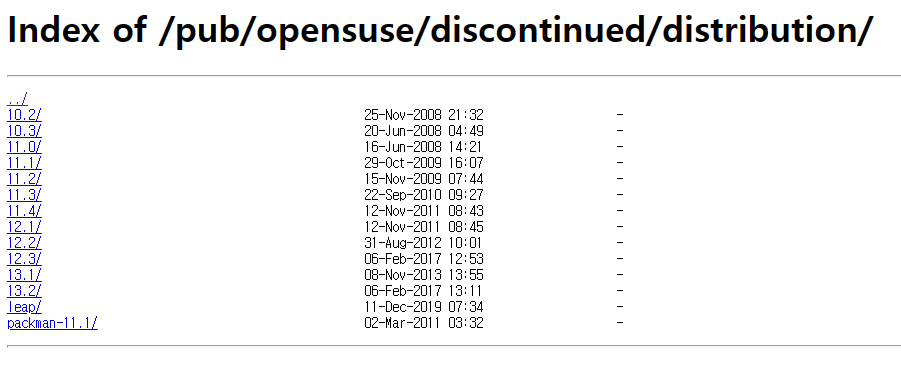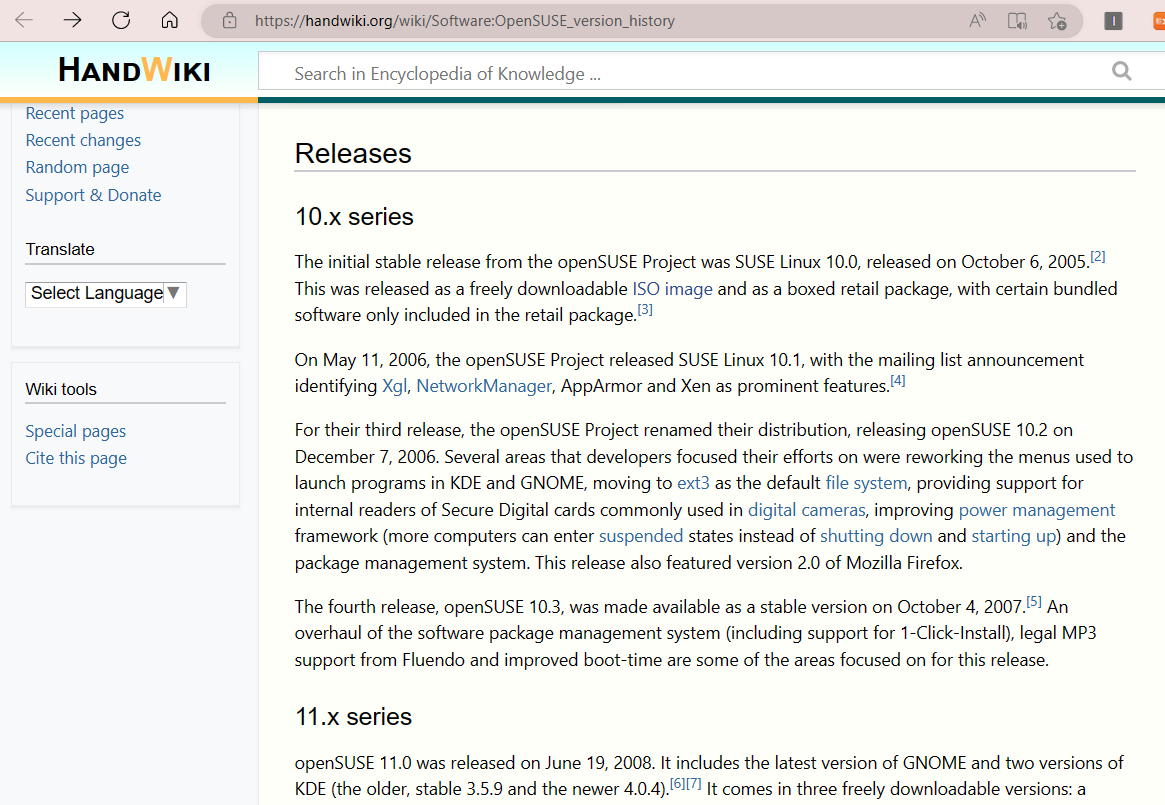Dell Precision Tower 7820 certified on Ubuntu 20.04 LTS
Dell Precision Twoer 7820에 Ubuntu 설치를 위한 하드웨어 체크
아래 링크 참조.
Dell certified with Ubuntu | Ubuntu
Audio
- nVidia GF119 HDMI Audio Controller (10de:0e08)
- nVidia TU104 HD Audio Controller (10de:10f8 1028:129f)
- Intel Corp. Lewisburg MROM 0 (8086:a1f0)
- nVidia GF119 HDMI Audio Controller
- Intel Corp. Lewisburg MROM 0
- nVidia TU104 HD Audio Controller
|
BIOS
Cardreader
- Generic- SD/MMC CRW
- Generic USB3.0-CRW
|
Cdrom
- Union Memory (Shenzhen) HL-DT-ST DVD+/-RW GU90N
- HL-DT-ST DVD+/-RW GU90N
|
Disk
- ST1000DM003-1SB102
- Union Memory (Shenzhen) TOSHIBA DT01ACA100
|
Ide
- Intel Corp. Lewisburg CSME: IDE-r (8086:a1bc)
|
Keyboard
- ILI Technology Corp. NetVista Full Width Keyboard (04b3:3025)
|
Mouse
- Primax Electronics, Ltd HP Optical Mouse (0461:4d0f)
- Lenovo M-U0025-O Mouse (17ef:6019)
|
Network
- Aquantia Corp. AQC108 NBase-T/IEEE 802.3bz Ethernet Controller [AQtion] (1d6a:d108 1d6a:0001)
- Intel Corp. Ethernet Connection (3) I219-LM (8086:15b9)
|
Processor
- Intel Corp. Intel(R) Xeon(R) Platinum 8153 CPU @ 2.00GHz
|
Raid
- Intel Corp. Volume Management Device NVMe RAID Controller (8086:201d)
|
System
- Dell Precision 7820 Tower
|
USB
- nVidia TU104 USB 3.1 Host Controller (10de:1ad8 1028:129f)
- Intel Corp. Lewisburg USB 3.0 xHCI Controller (8086:a1af)
- Realtek Semiconductor Co., Ltd. 0bda:0328 (0bda:0328)
|
Video
- nVidia GF119 [NVS 315] (10de:107c)
- nVidia TU104GL [Quadro RTX 5000] (10de:1eb0 1028:129f)
|