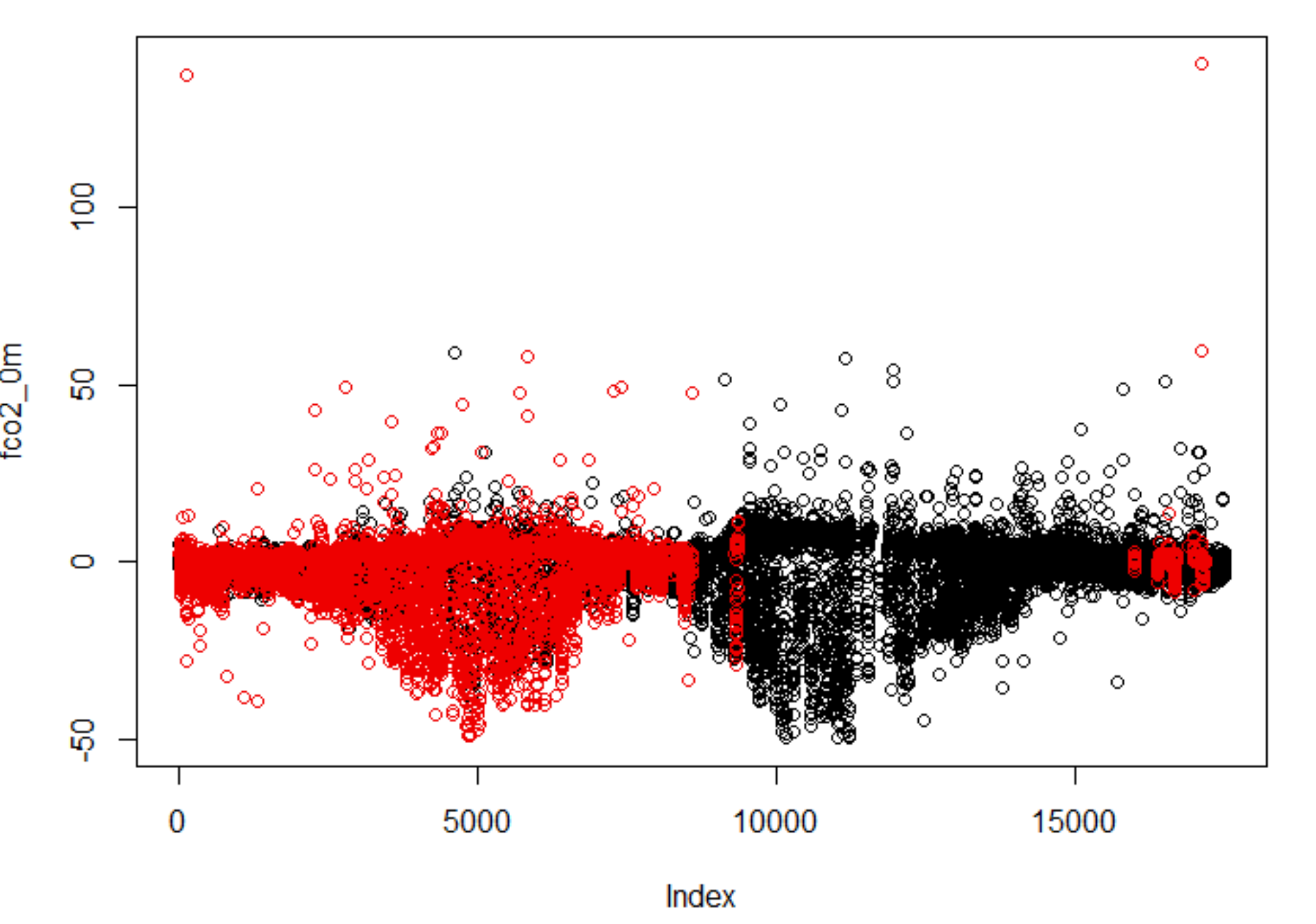
2016 Co2_flux_0m gap-filling 결과 (5년 평균값을 단순 대입)
NA 가12091 에서 2200 으로 줄어듦.
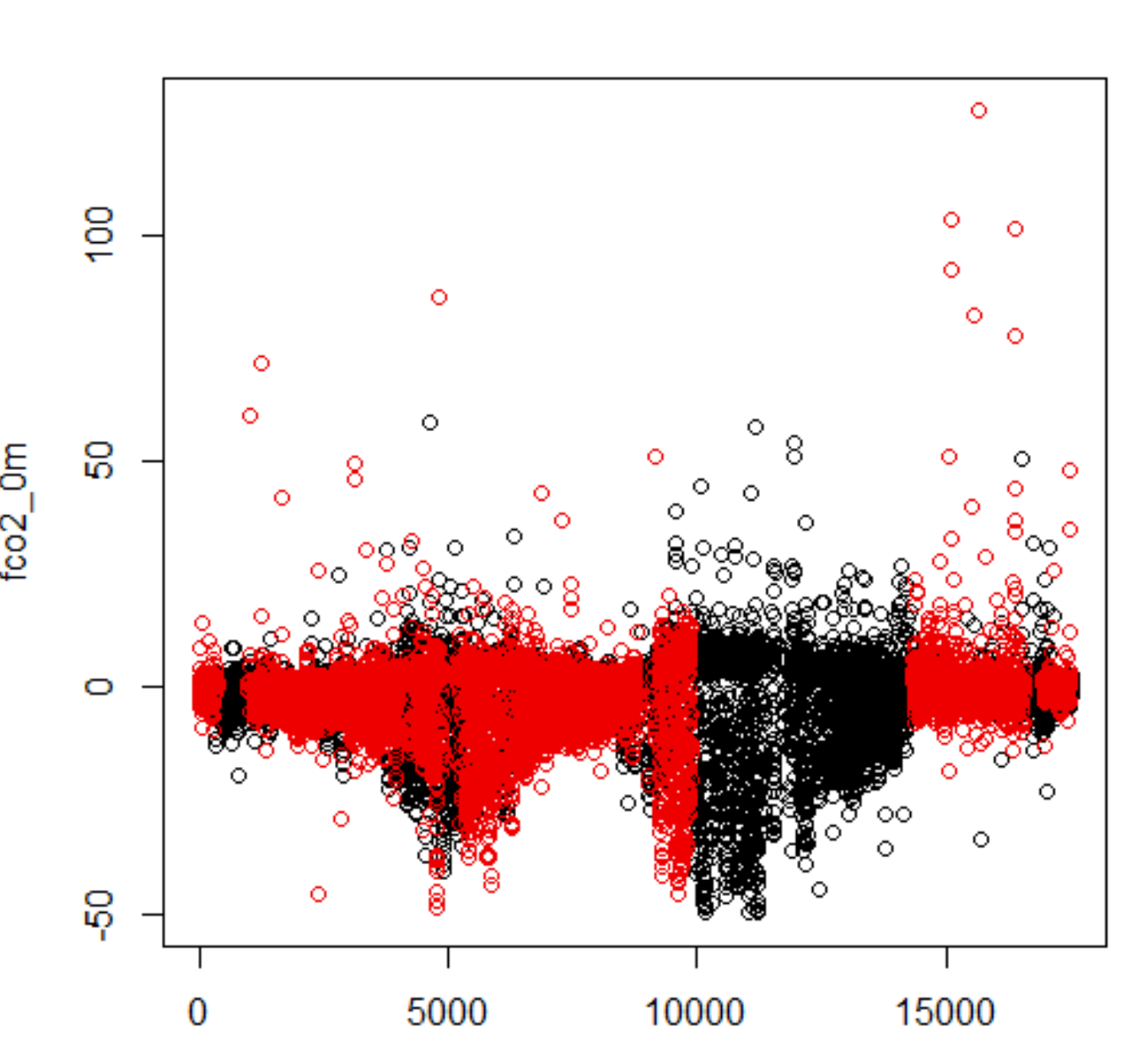
2017 co2_flux_0m
NA 가 9629 --> 2271
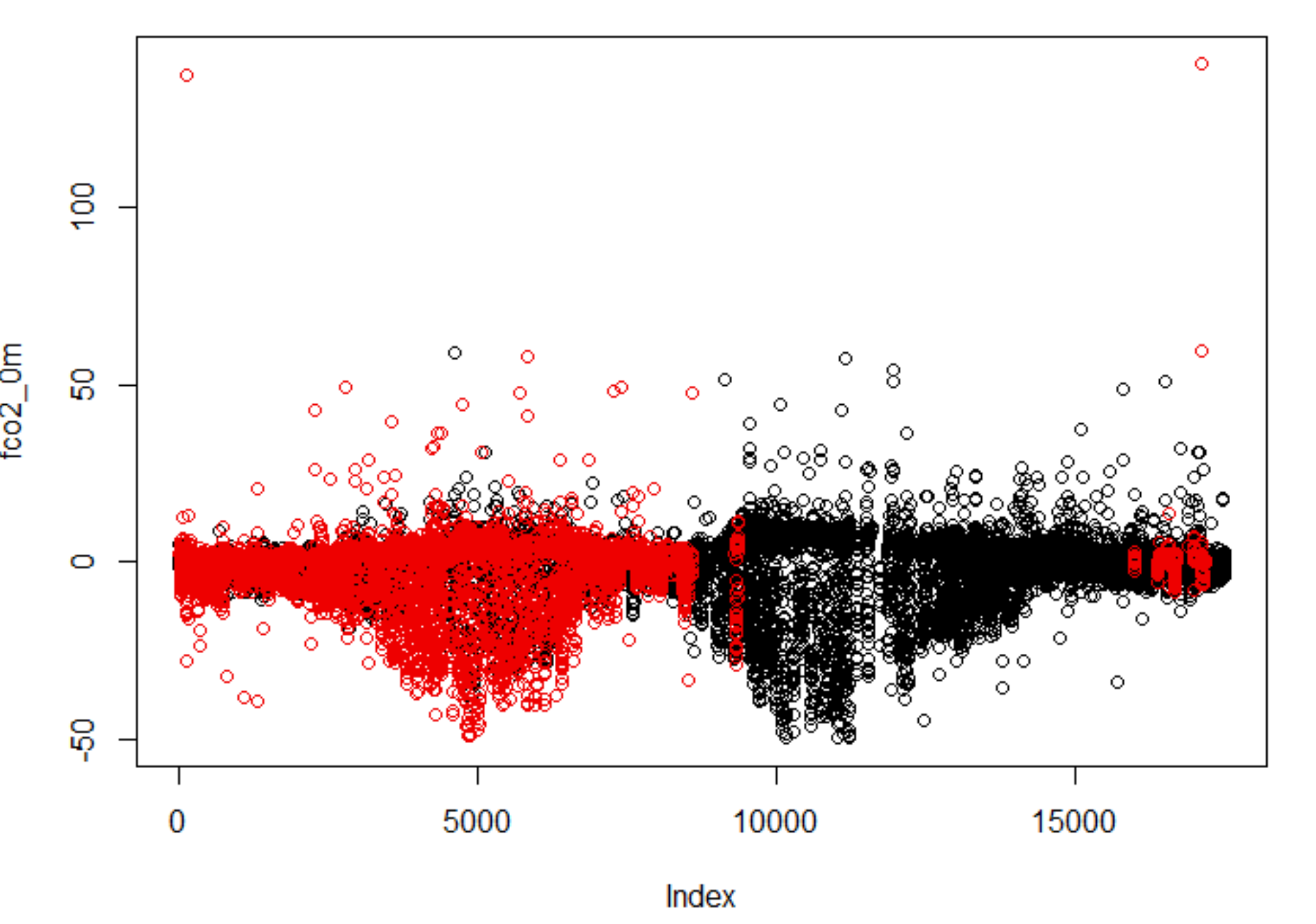
2016 Co2_flux_0m gap-filling 결과 (5년 평균값을 단순 대입)
NA 가12091 에서 2200 으로 줄어듦.
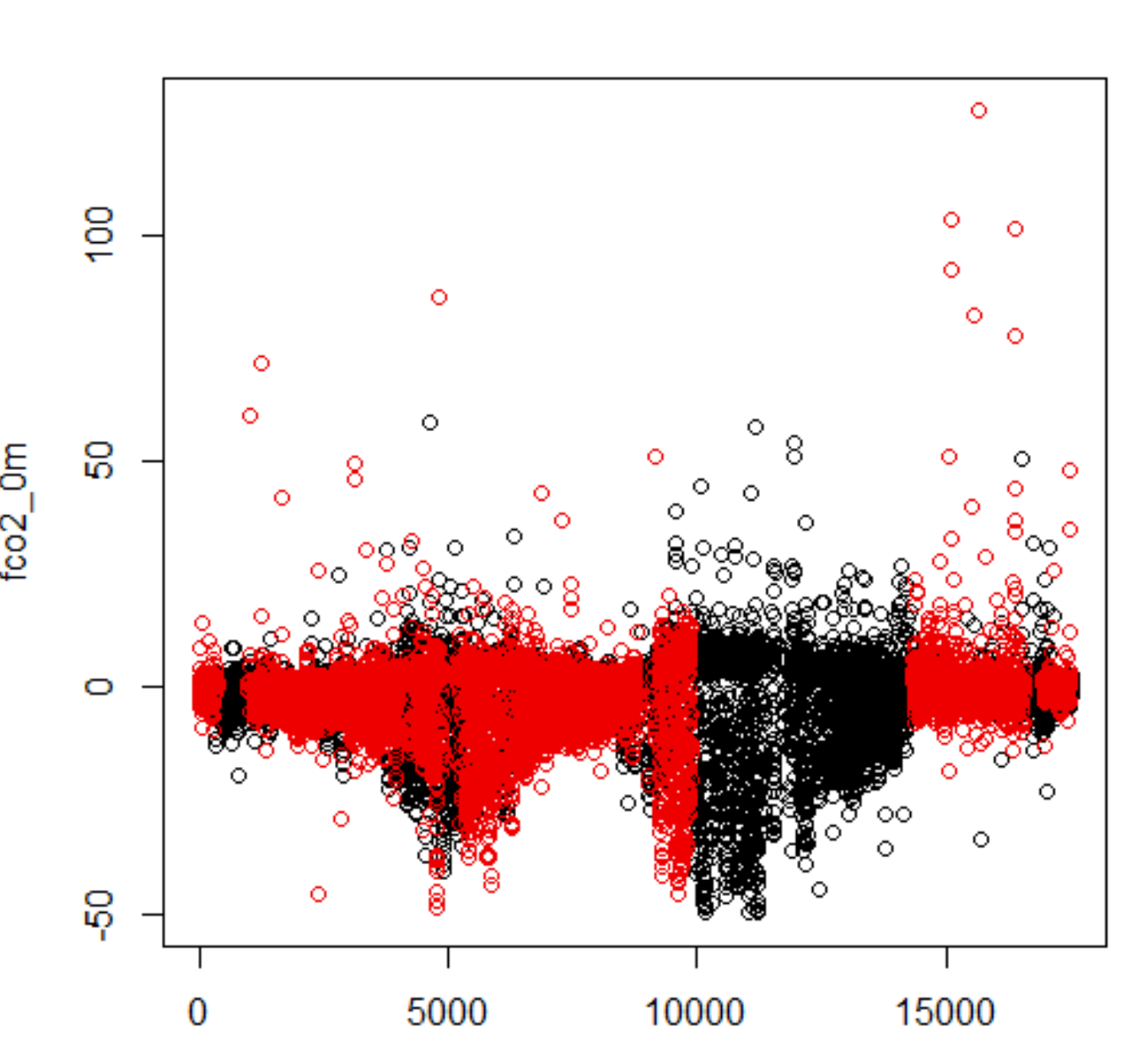
2017 co2_flux_0m
NA 가 9629 --> 2271
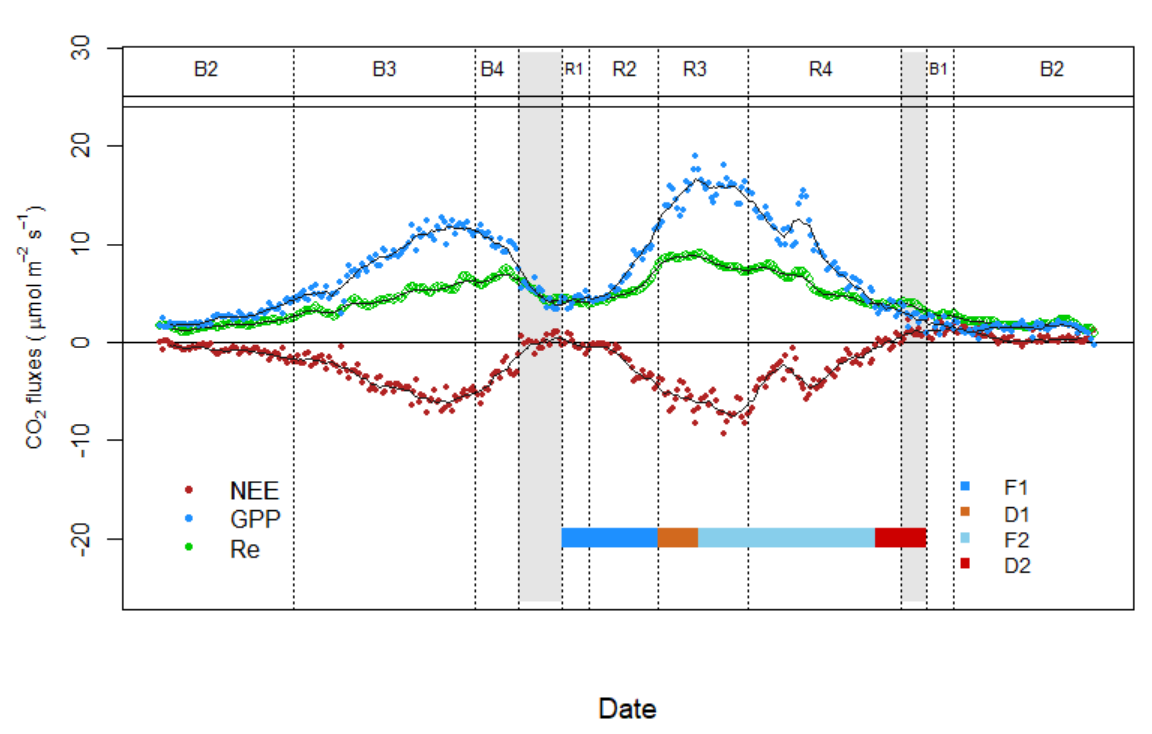
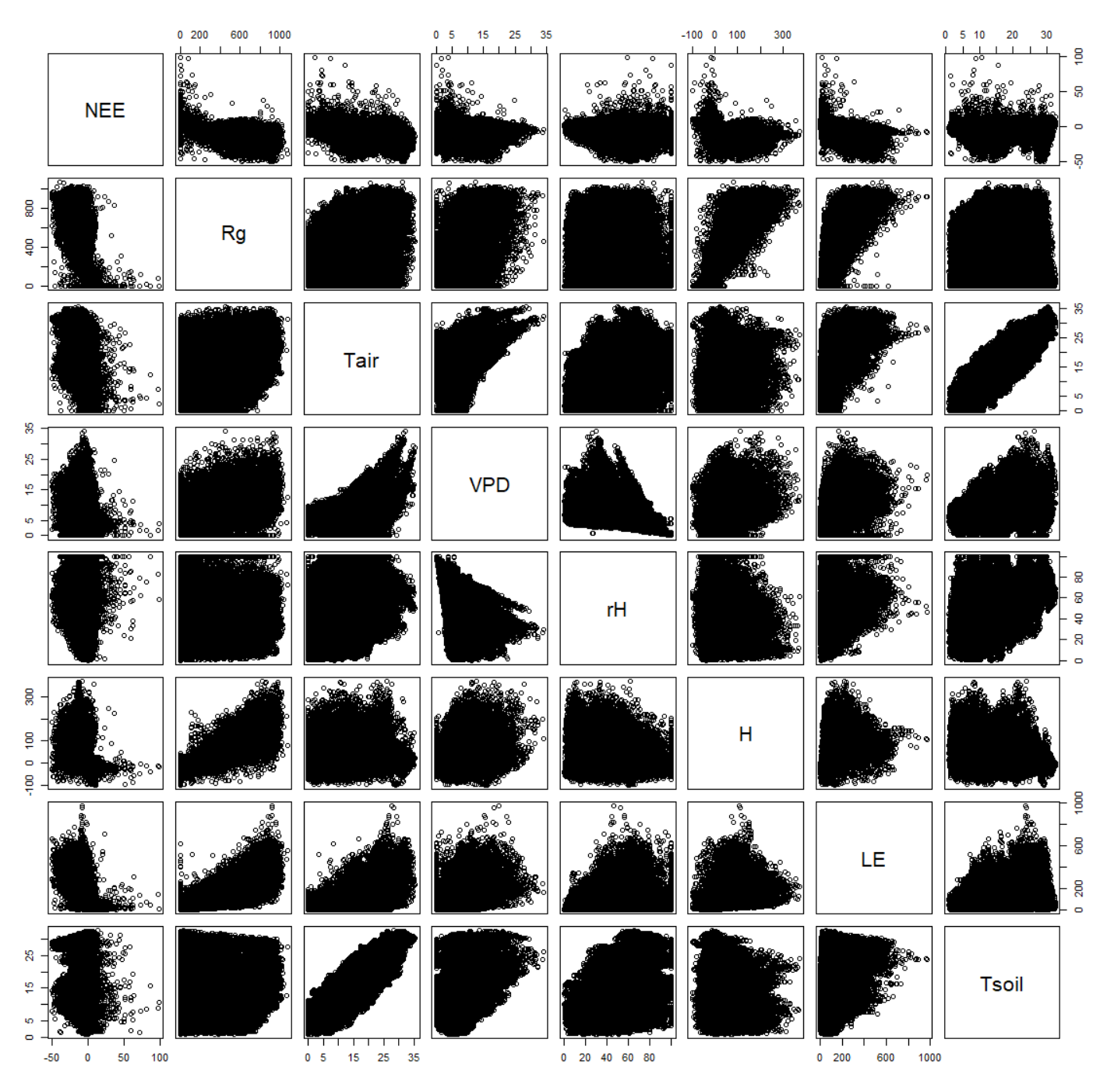
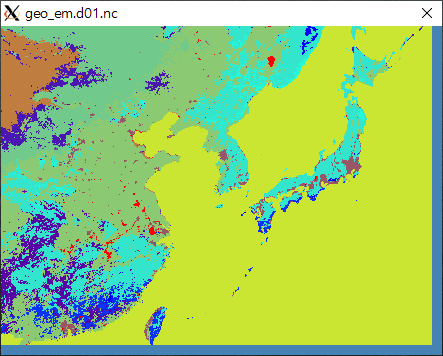



에러:
E tensorflow/stream_executor/cuda/cuda_blas.cc:226] failed to create cublas handle: CUBLAS_STATUS_ALLOC_FAILED
해결:
아래 구문을 통해서 GPU 메모리를 제한해 줘야 된다.
config = tf.compat.v1.ConfigProto(gpu_options =
tf.compat.v1.GPUOptions(per_process_gpu_memory_fraction=0.8)
# device_count = {'GPU': 1}
)
config.gpu_options.allow_growth = True
session = tf.compat.v1.Session(config=config)
tf.compat.v1.keras.backend.set_session(session)
참고:
python - Tensorflow CUBLAS_STATUS_ALLOC_FAILED error - Stack Overflow
에러:
C:\Users\chpark\ANACON~1\lib\site-packages\keras\engine\training.py:2401: UserWarning: `Model.state_updates` will be removed in a future version. This property should not be used in TensorFlow 2.0, as `updates` are applied automatically.
warnings.warn('`Model.state_updates` will be removed in a future version. '
해결:
아래 라인 실행해 주면 에러 사라진다.
config = tf.compat.v1.ConfigProto(gpu_options =
tf.compat.v1.GPUOptions(per_process_gpu_memory_fraction=0.8)
# device_count = {'GPU': 1}
)
에러:
<string>:1: UserWarning: Matplotlib is currently using agg, which is a non-GUI backend, so cannot show the figure.
해결:
import matplotlib 대신
import matplotlib
matplotlib.use('TkAgg')
import matplotlib.pyplot as plt
를 써주면 된다.
참고:
에러:
UserWarning: `Model.state_updates` will be removed in a future version. This property should not be used in TensorFlow 2.0, as `updates` are applied automatically.
warnings.warn('`Model.state_updates` will be removed in a future version.
해결:
아래 라인 실행해 주면 에러 사라진다.
config = tf.compat.v1.ConfigProto(gpu_options =
tf.compat.v1.GPUOptions(per_process_gpu_memory_fraction=0.8)
# device_count = {'GPU': 1}
해결
plt.clf()
plt.cla()
plt.close()
또는
fig, axes = plt.subplots(nrows=2, ncols=2)
axes[0, 1].clear()
에러:
ConvergenceWarning: lbfgs failed to converge (status=1):
STOP: TOTAL NO. of ITERATIONS REACHED LIMIT.
해결:
model = LogisticRegression(random_state=42) 을
model = LogisticRegression(random_state=42, solver='lbfgs', max_iter=100) 로 수정한다.