
해결
http://forum.wrfforum.com/viewtopic.php?f=10&t=347
WRF 매뉴얼 5-14의 Real Data Cases 를 읽어보라.
해결>>> SET input_from_file = T for each domain !!!!

http://forum.wrfforum.com/viewtopic.php?f=10&t=347
WRF 매뉴얼 5-14의 Real Data Cases 를 읽어보라.
해결>>> SET input_from_file = T for each domain !!!!
Wrfchemi_는 d01 d02 모두 링크 되어 있음
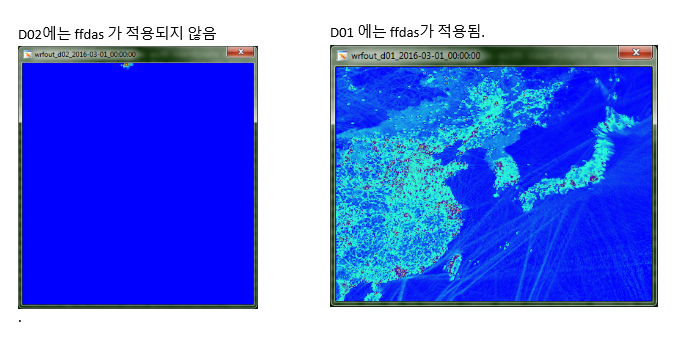
&time_control
input_from_file = .true.,.true.,
/
&bdy_control
specified = .true., .true.,
nested = .false.,.false.,
/
&chem
chem_opt = 16, 16,
chemdt = 30, 30,
chem_conv_tr = 0, 0,
chem_in_opt = 1, 1,
have_bcs_chem = .true., .true.,
kemit = 1,
io_style_emissions = 2,
emiss_opt = 16, 16,
emiss_inpt_opt = 16, 16,
bio_emiss_opt = 0, 0,
bioemdt = 30, 30,
phot_opt = 0, 0,
photdt = 30, 30,
depo_fact = 0.25, 0.25
gas_bc_opt = 0, 0,
gas_ic_opt = 0, 0,
D01 에는 ffdas가 적용됨.
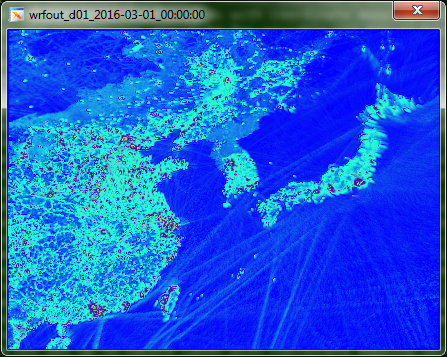
한반도 농도가 너무 낮다. 한자리수…
서쪽 bc 는 380 임
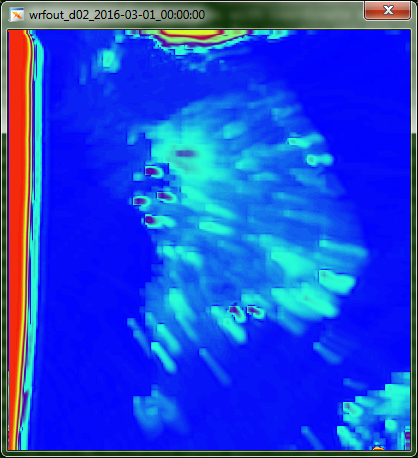
.
&time_control
input_from_file = .true.,.true.,
/
&bdy_control
specified = .true., .true.,
nested = .false.,.false.,
/
&chem
chem_opt = 16, 16,
chemdt = 30, 30,
chem_conv_tr = 0, 0,
chem_in_opt = 1, 1,
have_bcs_chem = .true., .false.,
kemit = 1,
io_style_emissions = 2,
emiss_opt = 16, 16,
emiss_inpt_opt = 16, 16,
bio_emiss_opt = 0, 0,
bioemdt = 30, 30,
phot_opt = 0, 0,
photdt = 30, 30,
depo_fact = 0.25, 0.25
gas_bc_opt = 0, 0,
gas_ic_opt = 0, 0,

&time_control
input_from_file = .true.,.false.,
/
&bdy_control
specified = .true., .false.,
nested = .false.,.true.,
/
&chem
chem_opt = 16, 16,
chemdt = 30, 30,
chem_conv_tr = 0, 0,
chem_in_opt = 1, 1,
have_bcs_chem = .true., .false.,
kemit = 1,
io_style_emissions = 2,
emiss_opt = 16, 16,
emiss_inpt_opt = 16, 16,
bio_emiss_opt = 0, 0,
bioemdt = 30, 30,
phot_opt = 0, 0,
photdt = 30, 30,
depo_fact = 0.25, 0.25
gas_bc_opt = 0, 0,
gas_ic_opt = 0, 0,
Registry.EM_COMMON
Wrf391
# Variables from WPS
#
state real u_gc igj dyn_em 1 XZ i1 "UU" "x-wind component" "m s-1"
state real v_gc igj dyn_em 1 YZ i1 "VV" "y-wind component" "m s-1"
# lsm State Variables
state real VEGFRA ij misc 1 - i024rhd=(interp_mask_field:lu_index,iswater)u=(copy_fcnm) "VEGFRA" "VEGETATION FRACTION" ""
# Velocities
#
# U Vel
state real u ikjb dyn_em 2 X \
i0rhusdf=(bdy_interp:dt) "U" "x-wind component" "m s-1"
state real ru ikj dyn_em 1 X - "MU_U" "mu-coupled u" "Pa m s-1"
registry.chem
# Additional variables for CO2 and GHG options
# The following variables are to run the VPRM model; The vegfra_vprm is for VPRM only and it's different than VEGFRA in wrfinput
state real - i{ghgv}jf vprm_in - - - - "VPRM input fields" ""
state real vegfra_vprm i{ghgv}jf vprm_in 1 - i{15}rh "VEGFRA_VPRM" " " " "
state real evi i{ghgv}jf vprm_in 1 - i{15}rh "EVI" " " " "
state real evi_min i{ghgv}jf vprm_in 1 - i{15}rh "EVI_MIN" " " " "
state real evi_max i{ghgv}jf vprm_in 1 - i{15}rh "EVI_MAX" " " " "
state real lswi i{ghgv}jf vprm_in 1 - i{15}rh "LSWI" " " " "
state real lswi_max i{ghgv}jf vprm_in 1 - i{15}rh "LSWI_MAX" " " " "
state real lswi_min i{ghgv}jf vprm_in 1 - i{15}rh "LSWI_MIN" " " " "
1) Set up the analysis nudging fdda namelist. Carefully read test/em_real/README.namelist file to understand the meaning of each namelist variable in the FDDA section, which is also listed below:
| grid_fdda (max_dom) | Analysis nudging switch (1=on, 0=off) for each domain. The 3D analyses must be provided here in model horizontal and vertical coordinate space. Note that the nudging coefficient (e.g., guy, gt, gq) is used to effectively turn on or off analysis nudging for each variable. For example, gt must be set to 0.0 to turn off analysis nudging for 3D temperature if grid_fdda = 1 for a given domain. |
| gfdda_inname | Analysis nudging input file name defined in Real |
| gfdda_interval_m (max_dom) | Time interval (min) between analysis times. For example, set this parameter to 360 if you are using 6-hourly analyses. |
| gfdda_end_h (max_dom) | Time (h) after model start time for last analysis used for 3D analyses nudging. For example, set this parameter to 24 if you are using 3D analyses ending at 24 h after initial time of forecast. |
| io_form_gfdda | Analysis data io format (2=netCDF) |
| fgdt (max_dom) | Calculation frequency (minutes) for analysis nudging (0=every step). We suggest you use this default value. |
| if_no_pbl_nudging_uv (max_dom) | A switch to control nudging of u-component and v-component of wind in vertical (0=nudging of u and v in the PBL, 1=no nudging in the PBL). This switch is similar to INONBL(1) and INONBL(2) in MM5. |
| if_no_pbl_nudging_t (max_dom) | A switch to control nudging of temperature in vertical (0=nudging of temp in the PBL, 1=no nudging in the PBL). This switch is similar to ININBL(3) in MM5. |
| if_no_pbl_nudging_q (max_dom) | A switch to control nudging of water vapor mixing ratio (q) in vertical (0=nudging of q in the PBL, 1=no nudging of q in the PBL). This switch is similar to ININBL(4) in MM5. |
| if_zfac_uv (max_dom) | A switch to control nudging of u-component and v-component of wind in vertical (0=nudge ua and v for all layers, 1=limit nudging to levels above or larger than k_zfac_uv). For example, model level 1 is always at the surface and say model level 15 is at 850 mb for your case, and below this level you wish to turn analysis nudging off for wind. You would ten set this parameter to 1 and the following parameter to 15. |
| k_zfac_uv (max_dom) | Model level below which nudging is switched off for u and v. |
| if_zfac_t (max_dom) | A switch to control nudging of temperature in vertical (0=nudge temperature for all layers, 1=limit nudging to levels above k_zfac_t). |
| k_zfac_t (max_dom) | Model level below which nudging is switched off for temperature. |
| if_zfac_q (max_dom) | A switch to control nudging of water vapor mixing ratio in vertical (0=nudge temperature for all layers, 1=limit nudging to levels above k_zfac_q). |
| k_zfac_q (max_dom) | Model level below which nudging is switched off for q. |
| guv (max_dom) | Nudging coefficient for u and v (sec-1) |
| gt (max_dom) | Nudging coefficient for pot. temperature (sec-1) |
| gq (max_dom) | Nudging coefficient for water vapor mixing ratio (sec-1) |
| if_ramping | A switch to decide if nudging is ramped down linearly (0=nudging ends abruptly as a step function, 1=ramping nudging down linearly at end of period. |
| dtramp_min | Duration of ramping down (min). Its sign determines how the ramping is done (60.0=ramping starts at last analysis time, -60.0=ramping ends at last analysis time). |
Since analysis nudging works for multiple domains within the same job, some of the namelist variables are defined in multiple columns, so that the user can choose a specific domain to apply analysis nudging. The following is an example that involves three domains in the same job, using 3D analysis nudging:
&fdda
grid_fdda = 1, 1, 1,
gfdda_inname = "wrffdda_d",
gfdda_end_h = 24, 24, 24,
gfdda_interval_m = 360, 360, 360,
fgdt = 0, 0, 0,
if_no_pbl_nudging_uv = 0, 0, 0,
if_no_pbl_nudging_t = 1, 1, 1,
if_no_pbl_nudging_q = 1, 1, 1,
if_zfac_uv = 1, 1, 1,
k_zfac_uv = 10, 10, 10,
if_zfac_t = 0, 0, 0,
k_zfac_t = 10, 10, 10,
if_zfac_q = 0, 0, 0,
k_zfac_q 10, 10, 10,
guv = 0.0003, 0.0003, 0.0003,
gt = 0.0003, 0.0003, 0.0003,
gq = 0.0003, 0.0003, 0.0003,
if_ramping = 1,
dtramp_min = 60.0,
io_form_gfdda = 2,
/
2) Run real using the above namelist which is also used in WRF in the next step. When namelist variables grid_fdda, gfdda_end_h, and gfdda_interval_m are properly set, run real.exe to create FDDA input files (e.g., wrffdda_d01, wrffdda_d02, etc. if max_dom > 1). This example indicates that Real will create analysis files for all three domains (if max_dom = 3), and the format of the FDDA file is in NETCDF (i.e., io_form_gfdda = 2). The last analysis time is 24 hours, and the analysis interval is 6 hours. The rest of the namelist variables are not required for program Real.
3) Run WRF after the above namelist has been defined properly. For example, the above namelist indicates that analysis nudging is turned on for all three domains, with identical nudging coefficients for u, v, theta, and q for all three domains, but within the PBL the analysis nudging for temperature and moisture fields are turned off for all three domains. Note that nudging for each variable is controlled by the nudging coefficient value. It is not recommended that nudging after a pre-forecast period be abruptly turned off since this can create noise, so the example also indicates that analysis nudging is ramped down for a period of 60 minutes, starting from hour 24 and ending at hour 25. Analysis nudging is completely turned off at hour 25. The example further indicates that analsyis nudging for wind is turned off with the 'zfac' option within the lowest 10 model layers for all three domains, regardless of the if_no_pbl_nudging_uv switch. If both zfac and if_no_pbl_nudging_uv are turned on, nudging will be set to zero through at least the lowest 10 vertical layers, and higher if the PBL height is larger than the height of the 10th model layer above the surface.
The equations and further details of analysis nudging can be found in Stauffer and Seaman (1990) and Stauffer et al. (1991). The latter paper introduces surface analysis nudging, which can take advantage of higher temporal resolution gridded surface analyses (e.g., hourly or 3-hourly) than the 3D analyses (e.g., 6-hourly or 12-hourly), and the former are applied within the model diagnosed PBL. This separate capability for higher temporal resolution surface analysis nudging will be avaialable in a future release of WRF. Some typical applications of analysis nudging as part of a muti-scale FDDA strategy, including observation nudging, can be found in Stauffer and Seaman (1994), Seaman et al. (1995), Stauffer et al. (2000), Tanrilulu et al. (2000), Otte et al. (2001), Leidner et al. (2001), Deng et al. (2004), Deng and Stauffer (2006), and many others.
REFERENCES:
Deng, A. N. L. Seaman, G. K. Hunter, and D. R. Stauffer, 2004: Evaluation of inter-regional transport using the MM5/SCIPUFF system. J. Appl. Meteor., 43, 1864-1886.
Deng, A., and D. R. Stauffer, 2006: On improving 4-km mesoscale model simulations. J. Appl. Meteor. and Climat., 45, 361-381.
Leidner, S. M., D. R. Stauffer, and N. L. Seaman, 2001: Improving California coastal zone numerical weather prediction by dynamic initialization of the marine layer. Mon. Wea. Rev., 129, 275-294.
Otte, T. L., N. L. Seaman, and D. R. Stauffer, 2001: A heuristic study on the importance of anisotropic error distributions in data assimilation. Mon. Wea. Rev., 129, 766-783.
Seaman, N. L, D. R. Stauffer, and A. M. Lario-Gibbs, 1995: A multi-scale four-dimensional data assimilation system applied in the San Joaquin Valley during SARMAP: Part I: Modeling design and basic performance characteristics. J. Appl. Meteor., 34, 1739-1761.
Stauffer, D. R., and N. L. Seaman, 1990: Use of four-dimensional data assimilation in a limited-area mesoscale model. Part I: Experiments with synoptic-scale data. Mon. Wea. Rev., 118, 1250-1277.
Stauffer, D. R., N. L. Seaman, and F. S. Binkowski, 1991: Use of four-dimensional data assimilation in a limited-area mesoscale model. Part II: Effects of data ssimilation within the planetary boundary layer. Mon. Wea. Rev., 119, 734-754.
Stauffer, D. R., and N. L. Seaman, 1994: On multi-scale four-dimensional data assimilation. J. Appl. Meteor., 33, 416-434.
Tanrikulu, S., D. R. Stauffer, N. L. Seaman, and A. J. Ranzieri, 2000: A field-coherence technique for meteorological field-program design for air-quality studies. Part II: Evaluation in the San Joaquin Valley. J. Appl. Meteor., 39, 317-334.
cat ./surface/SURFACE_OBS:2016050100 ./upper/OBS:2016050100 > ./OBS:2016-05-01_00
cat ./surface/SURFACE_OBS:2016050106 ./upper/OBS:2016050106 > ./OBS:2016-05-01_06
cat ./surface/SURFACE_OBS:2016050112 ./upper/OBS:2016050112 > ./OBS:2016-05-01_12
cat ./surface/SURFACE_OBS:2016050118 ./upper/OBS:2016050118 > ./OBS:2016-05-01_18
cat ./surface/SURFACE_OBS:2016050200 ./upper/OBS:2016050200 > ./OBS:2016-05-02_00
cat ./surface/SURFACE_OBS:2016050206 ./upper/OBS:2016050206 > ./OBS:2016-05-02_06
cat ./surface/SURFACE_OBS:2016050212 ./upper/OBS:2016050212 > ./OBS:2016-05-02_12
cat ./surface/SURFACE_OBS:2016050218 ./upper/OBS:2016050218 > ./OBS:2016-05-02_18
$ cd /data1/chpark/little_R/2010.calnex
$ ./concat
This script combine surface and upper observation to one file for each 6-h obs data
(1) namelist.oa 내에서 /data1/chpark/little_R/2010.calnex/OBS 설정해 줘야 된다.
(2) Change data and time frame
(3) domain 3에 대해서만.
*** 주의: OBS_DOMAIN3XX 에서 100개가 넘어가면, running은 하지만, OBS_DOMAIN 이 작성되지 않는다. 따라서 약 12일씩 끊어서 돌려야.
시작을 2011년 5월 1일 (일) 로 설정. 사실 2010년 5월1 (월) 로 해야 함.

일요일: 오전 피크 없음.
토요일: 이른 아침 작은 피크 (금요일 야간 활동 영향)
시작을 2010년 5월 13일 (목) 으로 설정했으나, 요일이 맞지 않다. ==> 재작업!!!
아래는 vulcan 에서 3day 1hr 를 더한 경우 .
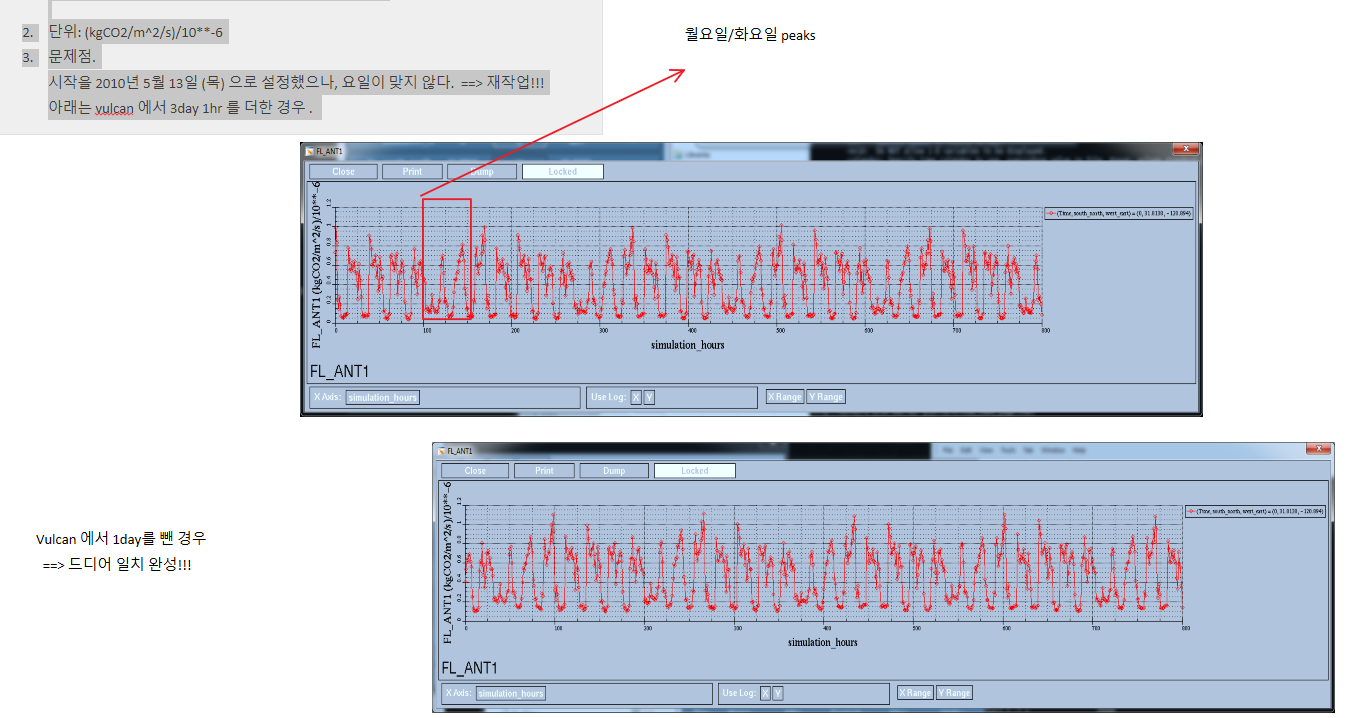


LA 도심: 4-13
항구 근처: 6-7
SE 포인트 근처: 0-1

http://rda.ucar.edu/datasets/ds351.0 : upper air BUFR format
/ds461.0 : sfc BUFR format
/ds608.0 : NARR
Saved at
~/data/little_R/upper/OBS:*
/surface/SURFCAE_OBS:*
$ cat .upper/OBS_ ./surface/SURFACE_OBS > ./OBS_
Plotobs_out_d0X
Qc_obs_raw.
Qc_obs_used
Metoa_em. : 초기장이 met_em 에서 바뀜
OBS_DOMAIN330 : 매 1-hr 마다 output 바뀜
Wrfsfdda_d03 : 요건 하나만 나오고, 6hr 마다 바뀜 ==> version 3.1 이상에서 사용 가능 wrfsfdda
등등이 나온다
자료
6 km (0.05 x 0.05 도) ; 1, 3, 24 h 자료 있음.
http://podaac.jpl.nasa.gov/dataset/GOES_L3_SST_6km_NRT_SST_24HOUR
0.083 도 약 8~9 km. 6시간 간격
ftp://polar.ncep.noaa.gov/pub/history/sst/ophi
Daily SST data (0.25 x 0.25 도); 24시간 간격
https://iridl.ldeo.columbia.edu/SOURCES/.NOAA/.NCDC/.OISST/.version2/.AVHRR/.sst/
https://www.ncdc.noaa.gov/thredds/oisst-catalog.html
ftp://polar.ncep.noaa.gov/pub/history/sst/ophi
Edit namelist.wps
$ ./geogrid.exe
Edit namelist.wps
$ ln -sf ./ungrib/Variable_Tables/Vtable.NARR ./Vtable
$ ./link_grib.csh NARR_3D
GRIBFILE 확인
$ ./ungrib.exe
Edit namelist.wps
$ ./link_grib.csh NARR_SFC
GRIBFILE 확인
$ ./ungrib.exe
Edit namelist.wps
$ ln -sf ./ungrib/Variable_Tables/Vtable.SST ./Vtable
$ ./link_grib.sh SST
GRIBFILE 확인 *******중요
$ ./ungrib.exe
Edit namelist.wps
Fg_name = 'NARR_3D', 'NARR_SFC', 'SST' ****** 이 3개를 한꺼번에 metgrid.exe 해야 됨.
Io_form_auxinput4 = 2
Auxinput4_inname = "wrflowinp_d<domain>" (creadted by real.exe)
Auxinput4_interval = 360, 360, 360,
http://www2.mmm.ucar.edu/wrf/OnLineTutorial/DATA/NARR/index.html ==> 요것만 참고하면 된다.
자료:
https://rda.ucar.edu/#!lfd?nb=y&b=proj&v=NCEP North American Regional Reanalysis
As the start and end dates are the same,
interval_seconds will be ignored.
NARR (North American Regional Reanalysis) data.
Type: GRIB1 data
Resolution:
Area - approx. 160E–20W ; 10N–80N ; at 32 km
Output frequency 3 hourly
29 pressure levels (1000-100hPa ; excluding surface)
Availability:
January 1979 to current
From NCAR/RDA site at: http://rda.ucar.edu/pub/narr/ (You must register -it is free- to access the data.)
Download the 3D, flx and sfc files for the date of interest. (Follow the links to this data from the left-hand panel on the above web site.)
The downloaded files will have the following file names:
merged_AWIP32.YYYYMMDDHH.3D
merged_AWIP32.YYYYMMDDHH.RS.flx
merged_AWIP32.YYYYMMDDHH.RS.sfc
Also download (you only need to do this once), the FIXED file. This file contains the fields, LANDSEA; SOILHGT; SOIL_CAT and VEGCAT. The date stamp in this file is 1979-11-08_00. (Follow the "NARR Fixed Fields" link from the left-hand panel on the above web site, and then download the "32km output GRIB file".)
Vtable: Vtable.NARR
| Peruse the ungib/Variable_Tables/Vtable.NARR file to see which fields we are going to try and unpack from the GRIB files. This file also contains notes regarding which fields are obtain from which of the above files. There is a problem with the supplied Vtable (see post in Known Problems dated 3/15/07). Please download a new version and place it the ungib/Variable_Tables/ directory. |
Sample data (December 2006):
The data is available for the period 2006-02-05_12 to 2006-02-06_12 (data frequency is 3 hourly).
This is GRIB 1 data.
Notes on running UNGRIB for this data
1. Download data and place in directory ../DATA/NARR
2. Examine the GRIB files, (as an example we will look at a surface file, but also examine the other files)
./util/g1print.exe ../DATA/NARR/merged_AWIP32.2006020512.RS.sfc
3. ln -sf ungrib/Variable_Tables/Vtable.NARR Vtable
4a. ./link_grib.csh ../DATA/NARR/rr-fixed.grb
5a. Edit namelist.wps
start_date = '1979-11-08_00:00:00',
end_date = '1979-11-08_00:00:00',
interval_seconds = 10800,
prefix = 'NARRFIX',
6a. ./ungrib.exe >& ungrib_data.log
4b. ./link_grib.csh ../DATA/NARR/merged_AWIP32.200602
The above command will link in all the 3D, flx and sfc data files for the time of interest,
so that we can work with them as a single dataset.
5b. Edit namelist.wps
start_date = '2006-02-05_12:00:00',
end_date = '2006-02-06_12:00:00',
interval_seconds = 10800,
prefix = 'NARR',
6b. ./ungrib.exe >& ungrib_data.log
7. Examine the intermediate files, e.g.,
./util/rd_intermediate.exe NARRFIX:1979-11-08_00
./util/plotfmt.exe NARRFIX:1979-11-08_00 ; idt gmeta
| You only have to do steps 4a-6a once, even is you change to a different case date, as this is a fixed file. Steps 4b-6b must be repeated for each new case date. |
Notes on running METGRID for this data
Since we have change the 'prefix', in the namelist, ensure that you set 'fg_name' correct before running metgrid.exe
fg_name = 'NARR'
We also have some constant fields we need to input into the met_em* files. To do this ADD, the following line to the metgrid section of the namelist:
constants_name = './NARRFIX:1979-11-08_00'
Pasted from <http://www2.mmm.ucar.edu/wrf/OnLineTutorial/DATA/NARR/index.html>
Met_em. 파일에 num_metgrid_soil_level = 4 인지 확인할 것.