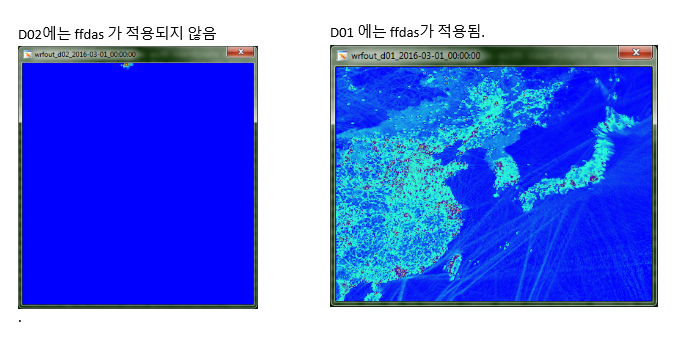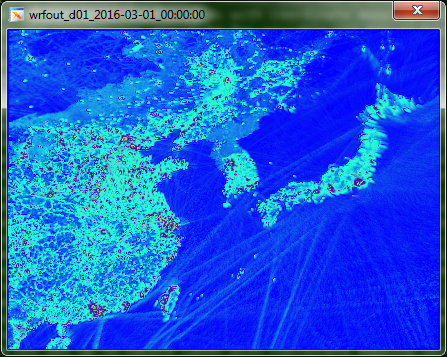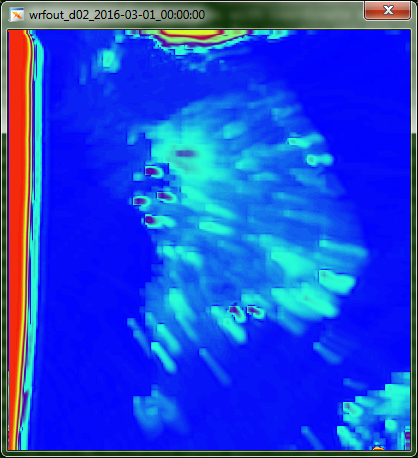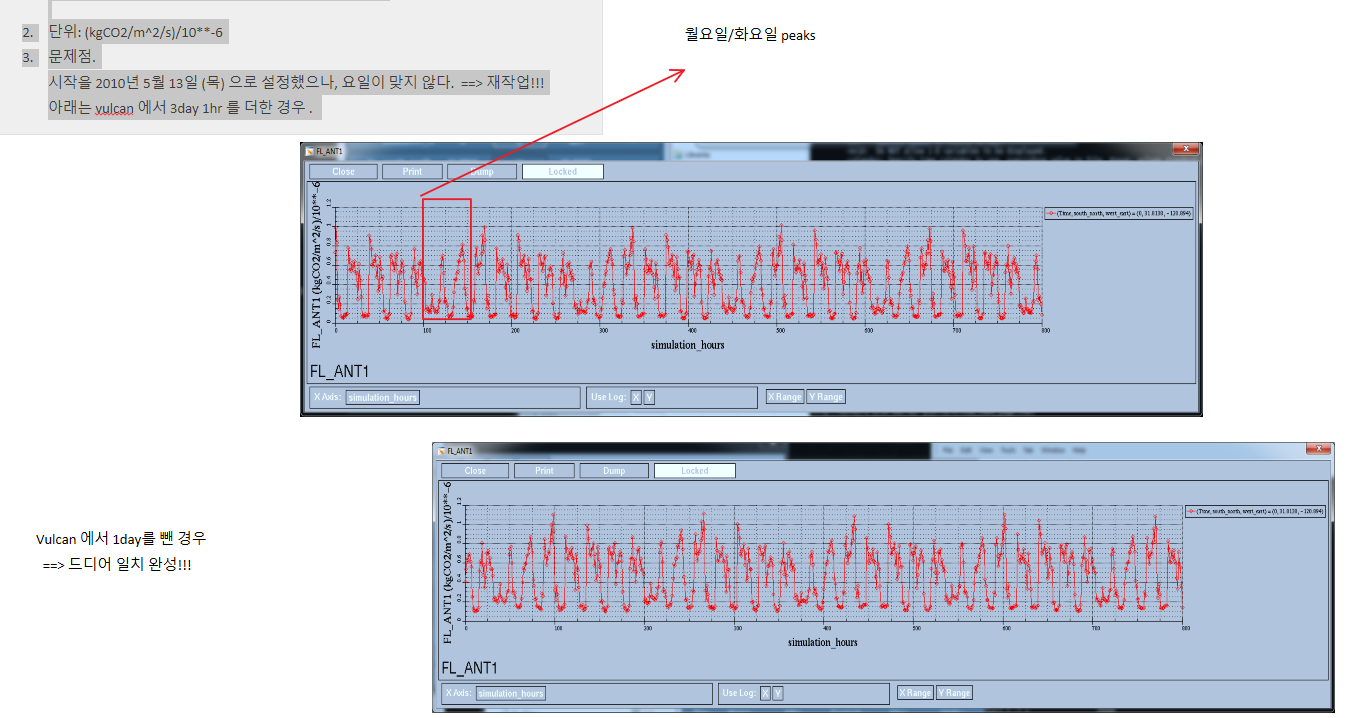1) Set up the analysis nudging fdda namelist. Carefully read test/em_real/README.namelist file to understand the meaning of each namelist variable in the FDDA section, which is also listed below:
| grid_fdda (max_dom) |
Analysis nudging switch (1=on, 0=off) for each domain. The 3D analyses must be provided here in model horizontal and vertical coordinate space. Note that the nudging coefficient (e.g., guy, gt, gq) is used to effectively turn on or off analysis nudging for each variable. For example, gt must be set to 0.0 to turn off analysis nudging for 3D temperature if grid_fdda = 1 for a given domain. |
| gfdda_inname |
Analysis nudging input file name defined in Real |
| gfdda_interval_m (max_dom) |
Time interval (min) between analysis times. For example, set this parameter to 360 if you are using 6-hourly analyses. |
| gfdda_end_h (max_dom) |
Time (h) after model start time for last analysis used for 3D analyses nudging. For example, set this parameter to 24 if you are using 3D analyses ending at 24 h after initial time of forecast. |
| io_form_gfdda |
Analysis data io format (2=netCDF) |
| fgdt (max_dom) |
Calculation frequency (minutes) for analysis nudging (0=every step). We suggest you use this default value. |
| if_no_pbl_nudging_uv (max_dom) |
A switch to control nudging of u-component and v-component of wind in vertical (0=nudging of u and v in the PBL, 1=no nudging in the PBL). This switch is similar to INONBL(1) and INONBL(2) in MM5. |
| if_no_pbl_nudging_t (max_dom) |
A switch to control nudging of temperature in vertical (0=nudging of temp in the PBL, 1=no nudging in the PBL). This switch is similar to ININBL(3) in MM5. |
| if_no_pbl_nudging_q (max_dom) |
A switch to control nudging of water vapor mixing ratio (q) in vertical (0=nudging of q in the PBL, 1=no nudging of q in the PBL). This switch is similar to ININBL(4) in MM5. |
| if_zfac_uv (max_dom) |
A switch to control nudging of u-component and v-component of wind in vertical (0=nudge ua and v for all layers, 1=limit nudging to levels above or larger than k_zfac_uv). For example, model level 1 is always at the surface and say model level 15 is at 850 mb for your case, and below this level you wish to turn analysis nudging off for wind. You would ten set this parameter to 1 and the following parameter to 15. |
| k_zfac_uv (max_dom) |
Model level below which nudging is switched off for u and v. |
| if_zfac_t (max_dom) |
A switch to control nudging of temperature in vertical (0=nudge temperature for all layers, 1=limit nudging to levels above k_zfac_t). |
| k_zfac_t (max_dom) |
Model level below which nudging is switched off for temperature. |
| if_zfac_q (max_dom) |
A switch to control nudging of water vapor mixing ratio in vertical (0=nudge temperature for all layers, 1=limit nudging to levels above k_zfac_q). |
| k_zfac_q (max_dom) |
Model level below which nudging is switched off for q. |
| guv (max_dom) |
Nudging coefficient for u and v (sec-1) |
| gt (max_dom) |
Nudging coefficient for pot. temperature (sec-1) |
| gq (max_dom) |
Nudging coefficient for water vapor mixing ratio (sec-1) |
| if_ramping |
A switch to decide if nudging is ramped down linearly (0=nudging ends abruptly as a step function, 1=ramping nudging down linearly at end of period. |
| dtramp_min |
Duration of ramping down (min). Its sign determines how the ramping is done (60.0=ramping starts at last analysis time, -60.0=ramping ends at last analysis time). |
Since analysis nudging works for multiple domains within the same job, some of the namelist variables are defined in multiple columns, so that the user can choose a specific domain to apply analysis nudging. The following is an example that involves three domains in the same job, using 3D analysis nudging:
&fdda
grid_fdda = 1, 1, 1,
gfdda_inname = "wrffdda_d",
gfdda_end_h = 24, 24, 24,
gfdda_interval_m = 360, 360, 360,
fgdt = 0, 0, 0,
if_no_pbl_nudging_uv = 0, 0, 0,
if_no_pbl_nudging_t = 1, 1, 1,
if_no_pbl_nudging_q = 1, 1, 1,
if_zfac_uv = 1, 1, 1,
k_zfac_uv = 10, 10, 10,
if_zfac_t = 0, 0, 0,
k_zfac_t = 10, 10, 10,
if_zfac_q = 0, 0, 0,
k_zfac_q 10, 10, 10,
guv = 0.0003, 0.0003, 0.0003,
gt = 0.0003, 0.0003, 0.0003,
gq = 0.0003, 0.0003, 0.0003,
if_ramping = 1,
dtramp_min = 60.0,
io_form_gfdda = 2,
/
2) Run real using the above namelist which is also used in WRF in the next step. When namelist variables grid_fdda, gfdda_end_h, and gfdda_interval_m are properly set, run real.exe to create FDDA input files (e.g., wrffdda_d01, wrffdda_d02, etc. if max_dom > 1). This example indicates that Real will create analysis files for all three domains (if max_dom = 3), and the format of the FDDA file is in NETCDF (i.e., io_form_gfdda = 2). The last analysis time is 24 hours, and the analysis interval is 6 hours. The rest of the namelist variables are not required for program Real.
3) Run WRF after the above namelist has been defined properly. For example, the above namelist indicates that analysis nudging is turned on for all three domains, with identical nudging coefficients for u, v, theta, and q for all three domains, but within the PBL the analysis nudging for temperature and moisture fields are turned off for all three domains. Note that nudging for each variable is controlled by the nudging coefficient value. It is not recommended that nudging after a pre-forecast period be abruptly turned off since this can create noise, so the example also indicates that analysis nudging is ramped down for a period of 60 minutes, starting from hour 24 and ending at hour 25. Analysis nudging is completely turned off at hour 25. The example further indicates that analsyis nudging for wind is turned off with the 'zfac' option within the lowest 10 model layers for all three domains, regardless of the if_no_pbl_nudging_uv switch. If both zfac and if_no_pbl_nudging_uv are turned on, nudging will be set to zero through at least the lowest 10 vertical layers, and higher if the PBL height is larger than the height of the 10th model layer above the surface.
The equations and further details of analysis nudging can be found in Stauffer and Seaman (1990) and Stauffer et al. (1991). The latter paper introduces surface analysis nudging, which can take advantage of higher temporal resolution gridded surface analyses (e.g., hourly or 3-hourly) than the 3D analyses (e.g., 6-hourly or 12-hourly), and the former are applied within the model diagnosed PBL. This separate capability for higher temporal resolution surface analysis nudging will be avaialable in a future release of WRF. Some typical applications of analysis nudging as part of a muti-scale FDDA strategy, including observation nudging, can be found in Stauffer and Seaman (1994), Seaman et al. (1995), Stauffer et al. (2000), Tanrilulu et al. (2000), Otte et al. (2001), Leidner et al. (2001), Deng et al. (2004), Deng and Stauffer (2006), and many others.
REFERENCES:
Deng, A. N. L. Seaman, G. K. Hunter, and D. R. Stauffer, 2004: Evaluation of inter-regional transport using the MM5/SCIPUFF system. J. Appl. Meteor., 43, 1864-1886.
Deng, A., and D. R. Stauffer, 2006: On improving 4-km mesoscale model simulations. J. Appl. Meteor. and Climat., 45, 361-381.
Leidner, S. M., D. R. Stauffer, and N. L. Seaman, 2001: Improving California coastal zone numerical weather prediction by dynamic initialization of the marine layer. Mon. Wea. Rev., 129, 275-294.
Otte, T. L., N. L. Seaman, and D. R. Stauffer, 2001: A heuristic study on the importance of anisotropic error distributions in data assimilation. Mon. Wea. Rev., 129, 766-783.
Seaman, N. L, D. R. Stauffer, and A. M. Lario-Gibbs, 1995: A multi-scale four-dimensional data assimilation system applied in the San Joaquin Valley during SARMAP: Part I: Modeling design and basic performance characteristics. J. Appl. Meteor., 34, 1739-1761.
Stauffer, D. R., and N. L. Seaman, 1990: Use of four-dimensional data assimilation in a limited-area mesoscale model. Part I: Experiments with synoptic-scale data. Mon. Wea. Rev., 118, 1250-1277.
Stauffer, D. R., N. L. Seaman, and F. S. Binkowski, 1991: Use of four-dimensional data assimilation in a limited-area mesoscale model. Part II: Effects of data ssimilation within the planetary boundary layer. Mon. Wea. Rev., 119, 734-754.
Stauffer, D. R., and N. L. Seaman, 1994: On multi-scale four-dimensional data assimilation. J. Appl. Meteor., 33, 416-434.
Tanrikulu, S., D. R. Stauffer, N. L. Seaman, and A. J. Ranzieri, 2000: A field-coherence technique for meteorological field-program design for air-quality studies. Part II: Evaluation in the San Joaquin Valley. J. Appl. Meteor., 39, 317-334.