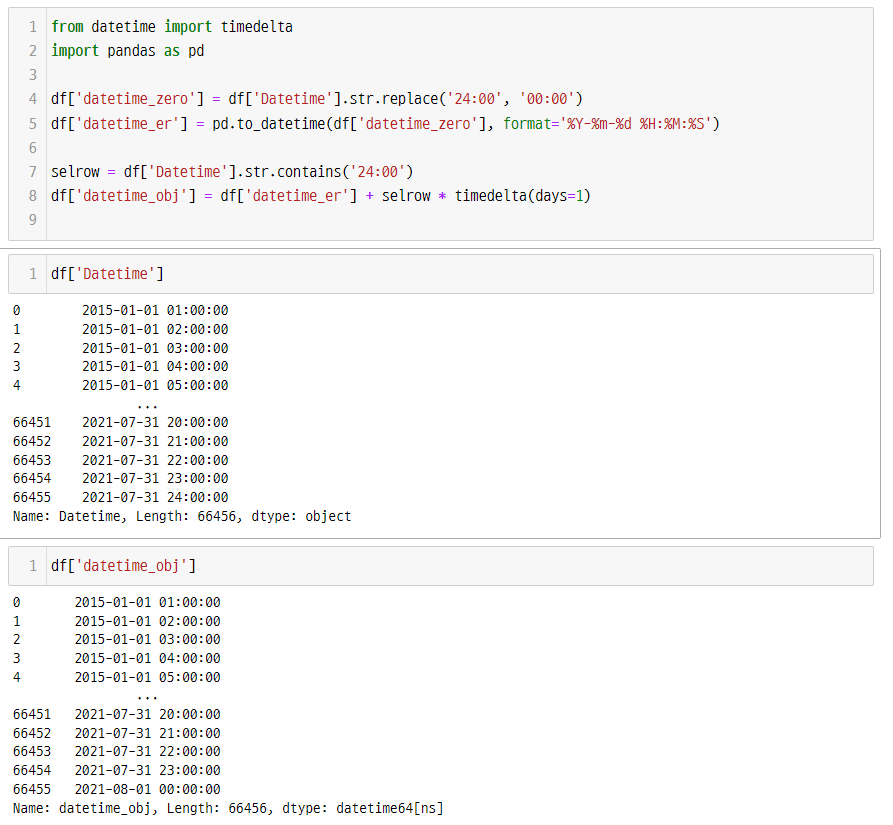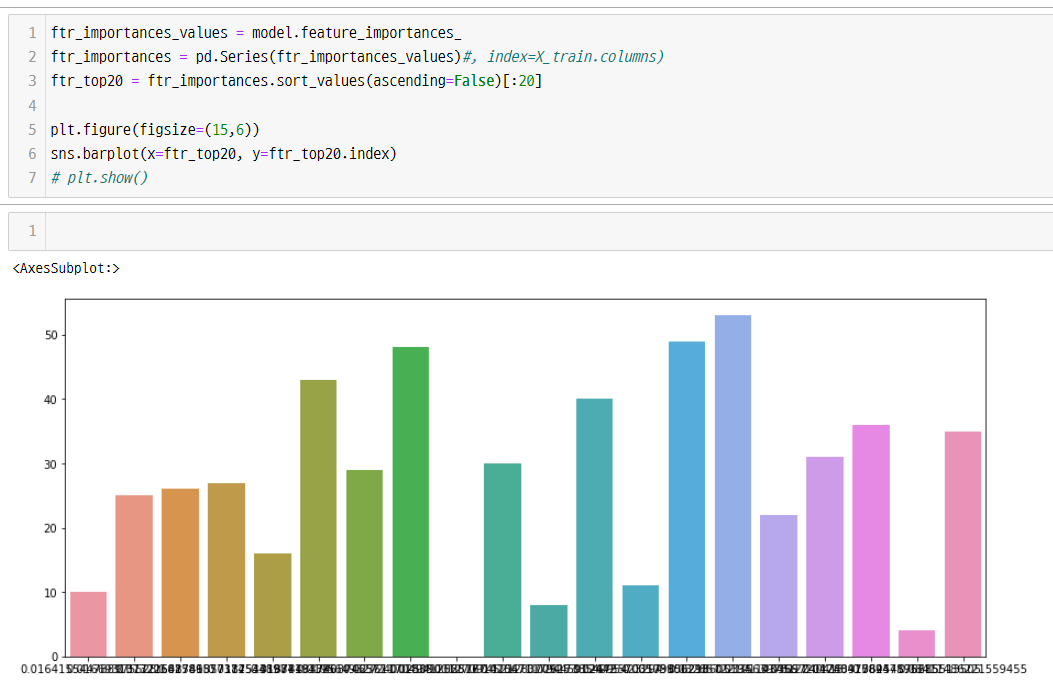XGBOOST 작업 중 모델링 시간 측정 코드
# ## 4.4.4 시간 측정 (115)
# from sklearn.ensemble import GradientBoostingClassifier
# from xgboost import XGBClassifier
# from sklearn.metrics import accuracy_score
# import time
# start = time.time()
# df.info()
# end=time.time()
# elapsed = end - start
# print('\n실행시간: ' + str(elapsed) + '초')
# ## 4.4.5 속도비교(152)
# %timeit -n 100 -r 3 sum(np.square(range(10000)))
# %%timeit -n 100 -r 3
# summing = 0
# for i in range(10000):
# summing += i**2
# ## 그레디언트 부스팅 분류
# # 모델크기 제한을 위해서 max_depth =2, n_estimator=100 으로 설정
# start = time.time()
# gbr = GradientBoostingClassifier(n_estimators = 100, max_depth = 2, random_state=2)
# gbr.fit(X_train, y_train)
# y_pred = gbr.predict(X_test)
# score = accuracy_score(y_pred, y_test)
# print('점수: ' + str(score))
# end = time.time()
# elapsed = end-start
# print('실행시간: ' + str(elapsed) + '초')
## XGB 분류
# ### 부스팅 분야에서 타의 추종을 불허하는 속도를 보이는 모델. GPU_0에서 30배 빠름
# start = time.time()
# xg_reg = XGBClassifier(n_estimators=100, max_depth=2, use_label_encoder=False)
# xg_reg.fit(X_train, y_train)
# y_pred = xg_reg.predict(X_test)
# score = accuracy_score(y_pred, y_test)
# print('점수 : ' +str(score))
# end = time.time()
# elapsed=end-start
# print('실행 시간: ' +str(elapsed) + '초')